TNC Pairing
Pairing with a TNC
There’s no need to pair your radio or TNC through iOS Bluetooth settings. In most cases, doing so can actually cause connection issues. Instead, follow these steps:
- In Packet Commander, go to Settings > Select TNC
- Grant Bluetooth permission when prompted
- Grant Network permission when prompted
- Turn on your radio or TNC
- Make sure your radio or TNC is in discoverable mode
- When your device appears in the list, tap to select it
- Accept any confirmation screens that may appear
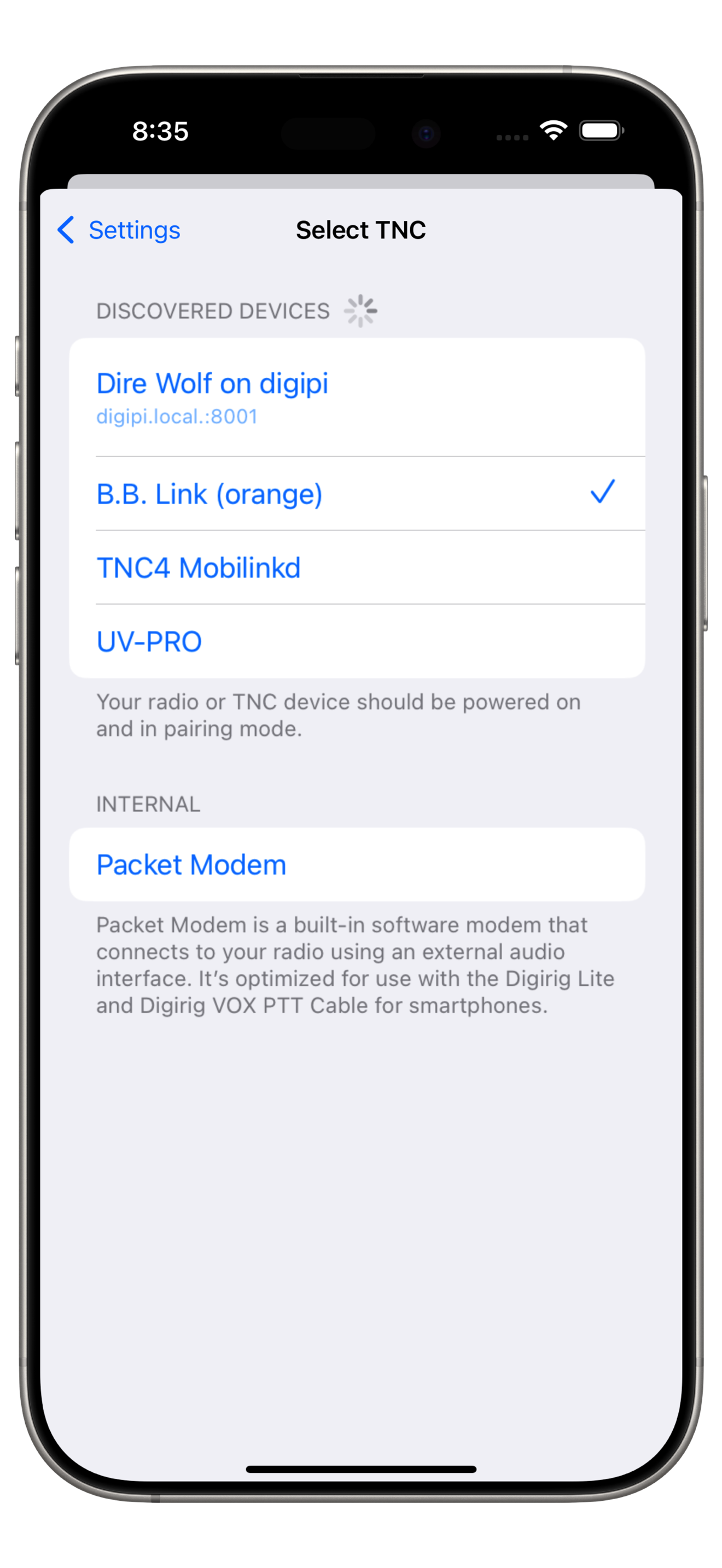
Note: Make sure no other app is connected to your device. Fully quit any radio client or APRS app before attempting to access your device.
Supported Devices
See Supported Devices list